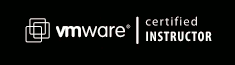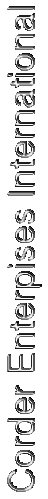
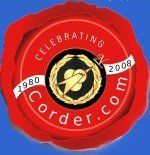
Corder Enterprises International
|
|
| The Green Datacenter |
E-Mail This Page
To a Friend.



VCP & VCIs
CS501-# Solaris OE System Administration
- CS501-8 = Solaris 8
- CS501-9 = Solaris 9
- CS501-10 = Solaris 10
Length: 5 Days
Description
Attendees of this course will learn how to perform initial system administration tasks required on the Solaris Operating Environment. Topics include an overview of the responsibilities of the system administration, installation of the Solaris Operating Environment, system startup and shutdown, process management, file system management, file system maintenance, job scheduling, file backup & restore, adding/deleting users, and installing and configuring printers.This course is applicable to both Solaris 8 and Solaris 9 Operating Environments.
Course Objectives
Upon completion of this course the student will be able to:
- state the duties and responsibilities of a Solaris OE system administrator,
- install the Solaris operating system,
- start up and shut down a Solaris system gracefully,
- manage processes,
- create new filesystems, check the integrity of filesystems, and repair damaged filesystems,
- identify and use Solaris floppy and tape device special files,
- perform complete and incremental filesystem backups and restores,
- use the cpio and tar archive programs for data storage and retrieval,
- use file compression programs,
- set up and use the cron and at facilities.,
- add and delete user accounts and groups,
- add and configure printers.
Prequisites:
Before attending this course, attendees must be able to:
- Log on and off a Solaris System
- Define basic Solaris terms such as operating system, kernel, shell, files, directories, devices, etc.
- Use common Solaris commands such as ls, who, date, mail, etc.
- Use the Solaris man pages to determine command syntax, execution, and options.
- Use the vi text editor
- Use basic shell features such as I/O redirection, pipes, filename expansion characters, quoting, etc.
- Read shell, awk, and sed scripts,
- Use the Common Desktop Environment.
Course Content
Unit 1 - System Administration Unit Overview
- Unit Overview
- The Duties of the System Administrator
- Choosing a System Administrator
- Setting up a System Logbook
- System Documentation
- Site Planning
- Filesystem and Process Management
- Standard Unix Directory Hierarchy
- Mountable File Systems
- Checking Filesystem Free Disk Space
- Disk Usage - The du Command
- File and Directory Attributes
- Processes
- Checking System Status
- Monitoring System Load
- Managing Processes
- Helpful Commands
- admintool - Graphical User Interface Administration Tool
- The Solaris Management Console
- Performing System Administration Tasks
- Unit Review
Unit 2 - Operating System Installation
- Introduction
- Solaris OE Installation Types
- Planning the Installation
- Solaris 8/9 Operating Environment Installation
- Installing Additional Packages
- Post-Installation Tasks
Unit 3 - System Startup and Shutdown
- Introduction
- Starting Up Solaris OE - SPARC
- Bringing Up Solaris OE - x86
- Booting the System - SPARC
- Booting the System - Solaris x86
- System Shutdown
- The /usr/sbin/shutdown Command
- Alternative Shutdown Commands
- Events Which Occur During Startup
- Run-Levels
- The /etc/init Process
- System Initialization Example
- Controlling init
- Initialization Scripts
- Multi-User Initialization
- Shutdown Revisited
- The /etc/uadmin Command
- Abnormal Shutdown
- Unit Review
Unit 4 - Process Management
- Unit Overview
- Processes Structure
- Process Creation
- Daemon Processes
- Orphans and Zombies
- Monitoring System Status
- Checking System Status
- Managing Processes
- Process Termination
- Unit Review
Unit 5 - File System Management
- Unit Overview
- File System Features
- Types of Files
- Types of File Systems on Solaris
- File/Directory Manipulation
- Hard Drive Partitioning
- Slice Assignments
- Mountable File Systems
- The /etc/vfstab File
- The mount Command - Listing Mounted Files
- Mounting a File System
- Unmounting a File System
- The Volume Manager
- The Volume Manager and Device Files
- The sync Command
- File System Permissions
- Periodic Cleanup of File Systems
- Creating a File System
- File System Management Commands
- Unit Review
Unit 6 - File System Maintenance
- Unit Overview
- Filesystem Maintenance
- fsck - Filesystem Check Command
- Disk Quotas
- Unit Review
Unit 7 - Job Scheduling
- Unit Overview
- The cron Daemon
- The crontab Command
- Submitting Jobs With at
- Unit Review
Unit 8 - Backup & Restore
- Unit Overview
- I/O Subsystem
- Character I/O
- Device Types
- Identifying Devices
- Formatting Floppy Diskettes
- Archive Programs
- The cpio Command
- The tar Command
- Notes about Archives
- Backup Strategies
- Backup Methods
- The ufsdump Command
- Suggested Dump Schedule
- The ufsrestore Command
- Customized Backups
- The dd Command
- The mt command
- The fssnap Command
- Compression Programs
- Unit Review
Unit 9 - User Account Management
- Unit Overview
- Overview of User Accounts
- User Account Files
- Adding A User Account
- The useradd Command
- The groupadd Command
- User and System Account Files
- The /usr/bin/passwd Command
- Locking and Unlocking User Account
- Modifying Account Information
- The usermod Command
- The groupmod Command
- Deleting a User Account
- The userdel Command
- The groupdel Command
- Alternative User Account Management Facilities
- Unit Review
Unit 10 - Managing Printers
- Unit Overview
- Overview of the Print Spooling Mechanism
- How The Print Spooling Mechanism
- Printer Installation and Configuration
- Setting Up the Print Spooler
- Administering Printers Using the GUI Printer Administration Tools
- Unit Review
Appendix A: System Logbook
Appendix B: Answers to Review Questions

Course
Flyer

C.E.I.
Flyer
Course
Offering
3mbAIX | HPUX | Linux | Solaris
General UNIX | Web | PerlCopywrite 1980 - 2015