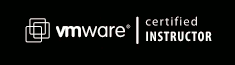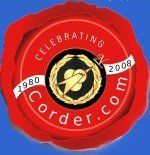
Corder Enterprises International
|
|
| The Green Datacenter |
E-Mail This Page
To a Friend.



VCP & VCIs
CU110 - Fundamentals of UNIX
Course Description: This course provides a comprehensive introduction to the full range of UNIX user commands and utilities. Students will develop shell programming and vi editing skills.Audience: End-users and programmers who are new to the UNIX environment.
Prerequisites: None
Course Contents
Introduction
Course objectives Course overview Suggested references and readings Getting Started
What is UNIX? A brief history of UNIX Logging in Logging out Try a few more commands Changing your password Using on-line manuals The File System - Files
What is a file? The ls command The cat command The more and pg commands The head and tail commands The cp command The mv command The rm command File names The File System - Directories
Hierarchical file system Pathnames The pwd command - print working directory The cd command - change directory The mkdir command - make directories The rmdir command - remove directories The cp command - copy files Two useful directory names - . and .. Editing With vi
What is vi? The vi buffering process Command mode and insert mode Modes diagram Getting started Moving the cursor around Inserting text
Deleting a character or line Undo last command Opening a new line Save your work or abort the session Review of vi commands More Editing With vi
Scrolling the buffer Cursor motion commands - w, W, b, B, e, E Cursor motion commands - $, ^, 0, G Cursor motion commands - f, t, F, T Delete operator - d Change operator - c Yank operator - y Put commands - p, P Searching for a pattern - /, n, N, ? The join command The file command - :f Edit file command - :e Cut and paste between files Read file command - :r Set options command Set options command - .exrc file Personal Utilities
The date utility The bc utility The expr utility The cal utility The news utility The id utility The uname utility The finger utility The script utility The clear utility Appendix: The at and crontab utilities Text Handling Utilities
The grep utility The tr utility The cut utility The paste utility The sort utility The wc utility The diff utility The lp utility File System Security
File permissions The chmod utility Directory permissions The umask command File System Management Utilities
The find utility The df utility The du utility Compressing files The ln utility The ulimit utility The tar utility Communication Utilities
The write and talk utilities The mesg utility Mail overview The mail utility The mailx utility elm - electronic mail Sending mail with elm Reading mail with elm Customizing elm elmrc example Using the Shell
What is a shell? Which shell? The command line Standard input, standard output and standard error Using default standard in and standard output I/O redirection Appending output of a file Pipes The tee utility Filename Generation
Filename generation The ? special character The * special character The [ ] special characters The ! special characters Introduction to Shell Programming
Shell programming objectives Overview Suggested references and reading UNIX Processes
What is a process? Process structure The ps utility Options to the ps utility Background commands (&) Killing background processes Redirecting the standard error Shell Programming Concepts
What is a shell? What is a shell script? Why use shell scripts? Flow Control
The exit status of commands Command line examples The test command The if-then-else construct The elif construct A loop example Variables
User created variables The shell environment The export command Sub-shells Command substitution Quoting mechanisms Assigning variables - summary Special Variables
Command line arguments $# - Number of arguments The shift command $* - All arguments $$ - PID of shell More Flow Control
The for loop The while loop The case construct Appendix: Korn shell features
Viewing your command history Editing and re-executing commands

Course
Flyer

C.E.I.
Flyer
Course
Offering
3mbAIX | HPUX | Linux | Solaris
General UNIX | Web | PerlCopywrite 1980 - 2015