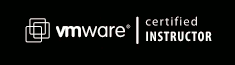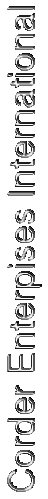
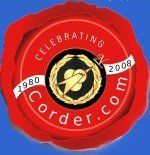
Corder Enterprises International
|
|
| The Green Datacenter |
E-Mail This Page
To a Friend.



VCP & VCIs
CS500-# Introduction To Solaris 8/9 Operating Environment
- CS500-8 = Solaris 8
- CS500-9 = Solaris 9
- CS500-10 = Solaris 10
Length: 5 Days
Description
This course introduces attendees to the Solaris Operating Environment and provides the initial knowledge and hands-on experience to get them started using Solaris quickly and efficiently. Subjects covered include an overview of operating system concepts and the Solaris architecture, how to log on and off, Solaris system documentation, communications and status inquiry commands, the structure of the Solaris file system, file and directory manipulation commands, how to use the vi (visual) text editor, the use of the shell as a command interpreter and programming language, and the use of sample commands for data manipulation.Course Objectives
Upon completion of this course the attendee will be able to:
- state the major components and architecture of UNIX;
- state the major components and architecture of Solaris;
- log on and off of Solaris;
- use the Solaris system documentation;
- communicate with other users on the system through mail and write;
- organize and manipulate files and directories and their contents;
- use the Solaris text editor to create and modify files;
- use the Solaris shell file name expansion, I/O redirection, pipe, and quoting mechanisms;
- use Solaris utilities to create simple tools for information processing.
Prerequisites: None
Course Content
Unit 1 - Solaris Operating Environment Overview
- Introduction
- Operating System Overview
- Operating System Development
- What is UNIX?
- UNIX Development History
- Unix Features
- Unix Architecture
- Unit Review
Unit 2 - Using Solaris
- Introduction
- The Unix Network Environment
- Logging In to A Solaris Workstation
- Logging In to A Solaris Server
- The Common Desktop Environment
- The Taskbar
- The Workspace Menu
- Starting A Terminal Window
- Logging Off
- Connecting to the Server from NetTerm
- Logging Off
- The Shell
- Keyboard Usage
- Shell Prompts
- Solaris Resources
- Solaris Reference Manual
- The man Command
- Keyword Searches
- Keyword Searches - The whatis Command
- Executing Simple Commands
- Entering Commands with Arguments
- Types of Commands
- Passwords
- Changing Your Password
- User and Group ID
- Processes
- Checking System Processes
- Solaris Communication
- The /etc/issue File
- Message of the Day
- wall - Write to All Users
- The talk Command
- Electronic Mail
- Reading Mail
- Unit Review
Unit 3 - The Solaris Filesystem
- Introduction
- Types of Files
- Filesystems
- Filesystem Structure
- File and Directory Naming
- Filesystem Organization
- Pathnames
- Current Directory
- Linked Files
- Listing Files and Directories
- File and Directory Attributes
- File and Directory Access Permissions
- Changing File Access Permissions
- Moving Around the Filesystem
- Directory Commands
- Maintaining an Orderly Directory Structure
- File Manipulation Commands
- Copying Files - cp
- Moving Files - mv
- Linking Files - ln
- Removing Files - rm
- The umask Command
- Changing File Ownership
- Changing File Group Ownership
- Changing File Timestamps
- Displaying and Printing Files
- Unit Review
Unit 4 - Solaris Text Editing
- Introduction
- Types of Editors
- Editing Concepts
- Getting Started with vi
- Editing Modes
- Saving Text and Exiting vi
- Moving Around in vi
- Creating New Text
- Line Substitutions
- vi Shortcuts
- Editor Options
- Shell Interface and Filtering
- Unit Review
Unit 5 - The Shell
- Introduction
- Types of Shells
- Shell Documentation
- Shell Functions
- Command Interpretation
- The echo Command
- Filename Generation
- Shell Variables
- Setting Variables
- Quoting
- I/O Redirection
- Pipes
- Establishing the User Environment
- Background Processing
- Jobs
- Command Line Editing
- The nohup Command
- Shell Programs
- Creating a Shell Program
- Executing a Shell Program
- Unit Review
Unit 6 - Solaris Utilities
- Introduction
- Regular Expressions
- File Manipulation Commands
- Data Manipulation Commands
- File Information Commands
- File Comparison Commands
- Unit Review
Appendix A: Answers to Exercises
Appendix B: Answers to Review Questions
Appendix C: vi Command Reference

Course
Flyer

C.E.I.
Flyer
Course
Offering
3mbAIX | HPUX | Linux | Solaris
General UNIX | Web | PerlCopywrite 1980 - 2015