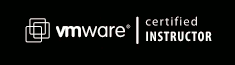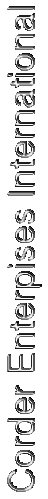
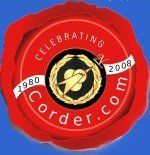
Corder Enterprises International
|
|
| The Green Datacenter |
E-Mail This Page
To a Friend.



VCP & VCIs
CS503-# Solaris OE Network Administration
- CS503-8 = Solaris 8
- CS503-9 = Solaris 9
- CS503-10 = Solaris 10
Length: 5 Days
Description
This comprehensive course provides instruction on Solaris OE network administration. Students will be introduced to networking terminology and will learn how to administer the Solaris OE network environment through lectures and hands-on exercises. Topics include how to use basic network commands, how to install and configure network hardware, configuring network services, installation and configuration of network printers, the Network File System (NFS), the Domain Name Service (DNS), the Dynamic Host Control Protocol (DHCP), the Network Information System (NIS), and the Network Time Protocol (NTP). At the completion of this course the students will perform a comprehensive laboratory project in which they will configure a complete network services environment using the Solaris OE.Course Objectives
Upon completion of this course the student will be able to:
- Describe and state the purpose of various network protocols
- Check network hardware proper operation
- Configure basic network services
- Set up network printers
- Set up and manage NFS, DNS, DHCP, NIS and NTP services
Course Content
Unit 1 - Network Hardware & Software
- Introduction
- Network Hardware
- Typical Network Diagram
- Types of Networks
- Ethernet Networks
- Ethernet Hardware
- Ethernet Communications
- Ethernet Addresses
- Types of Networks
- Top Level Domains
- Domain and Hostnames
- Gateways
- Packets
- Network Protocols
- The OSI Network Model
- The OSI Model
- The TCP/IP Model
- The TCP/IP Protocol Stack
- Network Filesystems
- Protocol Overview
- Connection Types
- Internet Protocol
- IP Addresses
- Subnets
- Classless Internet Domain Routing Notation
- Determining Network System Information
- Unit Review
Unit 2 - Network Commands
- Unit Introduction
- Conventions Used In This Unit
- telnet - Remote Terminal Service
- rlogin - Remote Login
- rsh - Remote Shell
- ftp - File Transfer Protocol
- Transferring Multiple Files
- rcp - Remote Copy
- rwho - Remote Who
- ruptime - Remote System Status
- finger - Remote User Information
- Security Notes on Network Commands
- Unit Review
Unit 3 - Network Administration
- Unit Introduction
- Network Daemons
- inetd - Internet Daemon
- Optional Service Daemons
- Network Control Files
- Network Startup
- The ifconfig Command
- Modifying Network Settings
- Reconfiguring the Network
- Checking Network Status
- Unit Review
Unit 4 - Network Printing
- Unit Introduction
- Overview of Network Printing
- Setting Up Network Printers
- Modifying Printer Configuration
- Deleting A Printer
- Using the CDE Printer Administrator Tool
- Unit Review
Unit 5 - Network File Systems
- Introduction
- NFS - Network File System
- NFS Terminology
- NFS Daemons
- File System Sharing and Exporting
- NFS Commands and Files
- The /usr/sbin/share Command
- The /etc/mount Command
- Configuring NFS
- Setting Up the NFS Server
- Setting Up A NFS Client
- Removing a NFS Resource
- Unit Review
Unit 6 - Domain Name Service (DNS)
- Unit Inroduction
- The DNS Database
- DNS Overview
- DNS Terminology
- DNS Daemons and Programs
- DNS Configuration Files
- DNS Control and Log Files
- The in.named Daemon
- Controlling the named Daemon
- DNS Configuration Files
- Reverse DNS
- Slave DNS Servers
- The nslookup command
- Setting up a DNS Client
- Configuring a DNS Server
- DNS Troubleshooting
- Unit Review
Unit 7 - Dynamic Host Configuration Protocol (DHCP)
- Unit Introduction
- Introduction to DHCP
- What is DHCP?
- What is DHCP Good For?
- What DHCP is NOT Good For?
- The DHCP Protocol
- Allocation of network addresses
- How DHCP Works
- Controlling the dhcpd Server
- DHCP Server Configuration
- Testing the DHCP Service
- Removing DHCP Services
- Configuring a Solaris Workstation as a DHCP Client
- Unit Review
Unit 8 - Network Information Service (NIS)
- Unit Introduction
- Overview of NIS+
- The NIS Client-Server Model
- NIS+ Information Management
- Setting Up NIS+
- Setting Up A NIS+ Server
- Setting Up a NIS+ Client
- Initializing NIS+ Client Users
- Unconfiguring NIS+
- Unit Review
Unit 9 - Using and Administering SSH
- Introduction
- What is SSH?
- Why Use SSH?
- History of SSH
- The SSH Protocol
- RSA Key Authentication
- SSH Communication Sequence
- SSH Servers
- SSH Clients
- Using the SSH Client
- Connecting To A Server
- Connecting as a Different User
- Executing Remote Commands
- Debugging SSH Connections
- File Transfer Client (sftp)
- sftp Command Reference
- sftp Option Reference
- Uploading Files
- Downloading Files
- Preserving Permissions
- Copying Remote Files
- Key Based Authentication
- What is a Key?
- Types of Keys
- Setting Up Key Authentication
- Authenticating Using Keys
- Authenticating Without a Password
- Empty Passwords
- Host Based Authentication
- SSH Key
- Look, No Password!
- Port Forwarding
- Port Forwarding Example
- Port Forwarding Uses
- Forwarding X Connections
- Configuring the OpenSSH Server
- Configuration Files
- Server Configuration Settings
- Unit Review
Unit 10 - Sendmail
- Introduction
- What is Sendmail?
- Installing Sendmail
- Sendmail Programs
- Sendmail Configuration Files
- The /etc/mail/sendmail.cw File
- The /etc/aliases File
- The /etc/mail/virtusertable File
- Sendmail Directories and Log Files
- Configuring Sendmail
- Controlling Sendmail
- Testing Sendmail
- Debugging sendmail
- The mailq Program
- Mail Aliases
- Regenerating the /etc/aliases File
- Forwarding E-Mail
- Controlling SPAM
- Setting Up a Mail Server
- Installing IMAP and POP Servers
- The Post Office Protocol (POP)
- IMAP - Internet Message Access Protocol
- Setting Up E-Mail Clients
- Setting Up Microsoft Windows E-Mail Clients
- UNIX/Linux E-Mail Clients
- Sendmail Security
- Unit Review
Unit 11 - Network Time Protocol
- Introduction
- The xntpd Daemon
- NTP Modes
- Internet Time Servers
- NTP Programs
- NTP Files
- The /etc/inet/ntp.conf File
- Starting and Stopping the xntpd Daemon
- Configuring an xntpd Server
- Troubleshooting xntpd
- Unit Review
Unit 12 - Laboratory Project
- Unit Introduction
- Laboratory Project
- Step 1 - Plan the Network
- Step 2 - Install Solaris
- Step 3 - Set Up the Network Printer
- Step 4 - Set Up Network File Systems
- Step 5 - Set Up Network Services
- Unit Review
Appendix A: Network Settings
Appendix B: Answers to Review Questions & Exercises

Course
Flyer

C.E.I.
Flyer
Course
Offering
3mbAIX | HPUX | Linux | Solaris
General UNIX | Web | PerlCopywrite 1980 - 2015