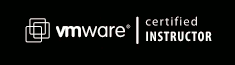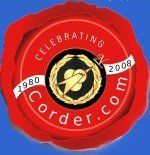
Corder Enterprises International
|
|
| The Green Datacenter |
E-Mail This Page
To a Friend.



VCP & VCIs
- use ex sub-commands for global search and replace;
- use advanced vi commands to rearrange and duplicate text, recover lost text, and edit multiple files;
- execute UNIX commands from within the editor and read the output into the current file;
- set vi editing options;
- use abbreviations and macros;
- use the programming features built into the vi editor.
- UNIX Advanced VI Text Editing Student Guide and course notes.
- REVIEW OF VI EDITOR BASICS
- Entering the Editor
- Command Mode vs. Insert/Append Mode
- Entering Text
- Scrolling and Searching
- Text Substitution, Replacement, Deletion
- Moving Text
- Saving Files and Exiting
- USING EX SUB-COMMANDS
- Global Search and Replace
- Line Substitution
- Writing Files to Disk
- ADVANCED VI COMMANDS
- Marking Text
- Rearranging and Duplicating Text
- Recovering Lost Text
- Reading in Other Files
- Writing Sections to Another File
- Editing Multiple Files
- Escaping to the Shell
- SETTING VI OPTIONS
- The .exrc File
- Editor Options
- Line Numbering
- Auto Wrap
- Tab Stops
- ABBREVIATIONS AND MACROS
- Setting Abbreviations
- Using Abbreviations
- Defining Macros
- Using Macros
- USING VI AS A PROGRAMMING EDITOR
- Auto Indenting
- Auto Searching
- Programming Macros
- COURSE CONCLUSION
CU008 - VI Screen Editor (Advanced)
Length: 2 Days
Description
This course teaches how to use the more advanced features of the visual (vi) text editor. Topics include a brief review of the fundamental vi commands, searching/goto commands, ex (line editor) interface, defining macros, and customizing the editing environment.Course Objectives
Upon completion of this course the attendee will be able to:Course Materials
Prerequisites
Course Content
|
Course Flyer |
| |